Do you prefer using the button or the line?
There are two quick and easy ways to apply borders to cells in Excel, and I'm curious to know what your go-to method is.
Video Tutorial
Watch on YouTube & Subscribe to our Channel
Downloads
Cell Borders
While the Border dropdown on the Home tab offers a standard set of options, sometimes you may need more customization.
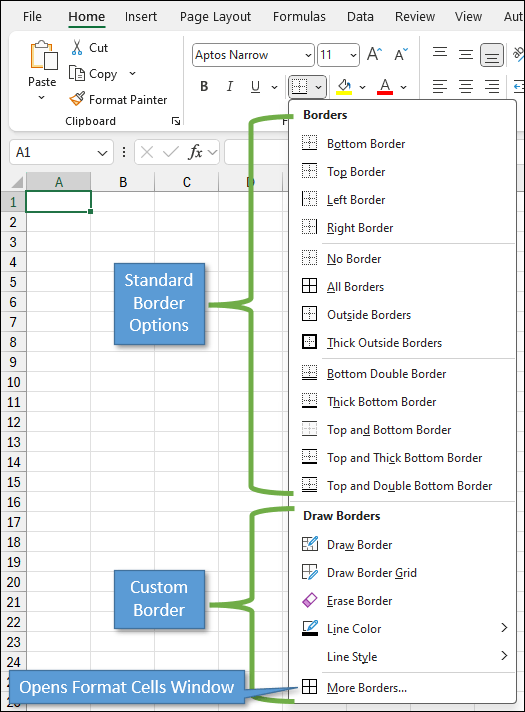
That's when we can go to the Format Cells window by clicking on More Borders. (You can also access this window by pressing Ctrl + 1.)
On the Border tab of the Format Cells window, we have two options for adding and removing borders.
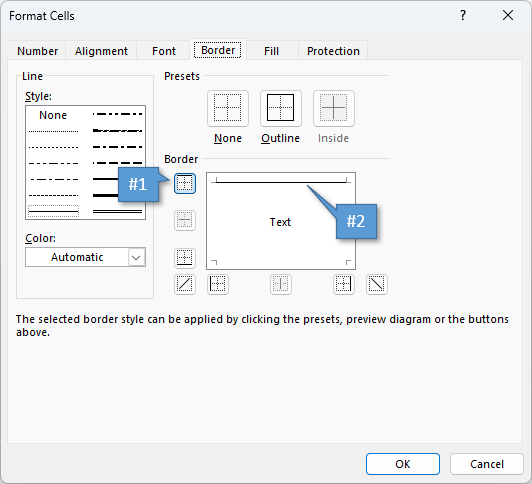
Technique 1: Using the Border Buttons
One way to apply cell borders is by using the buttons provided. Clicking these buttons and then hitting OK allows you to apply borders to selected cells immediately.
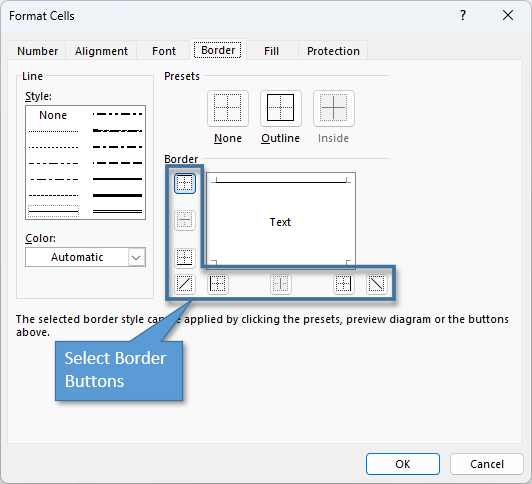
This method is straightforward and convenient for quickly adding common border styles.
Technique 2: Using the Preview Diagram
Another approach is to utilize the Preview Diagram within the Format Cells window. Instead of relying solely on buttons, you can interact directly with the preview diagram to toggle borders on and off. Clicking on the lines in the diagram enables or disables specific borders, providing more detailed control over the appearance of cell borders.
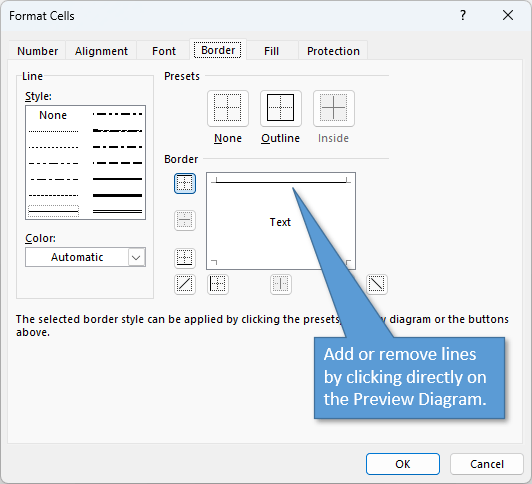
This method offers greater customization, ideal for intricate border designs tailored to your needs.
Conclusion
Both techniques for adding cell borders in Excel have their advantages. While buttons offer simplicity and ease of use, the lines in the preview diagram provide better customization options. Ultimately, the choice between these methods depends on your preference.
I'm curious to know which technique you use: the buttons or the lines? Leave a comment and let us know.






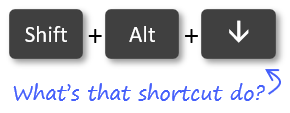
Button
Buttons
I always use the lines in this example. Love this question!
Always used buttons — mouse doesn’t have to be so precise
Lines – I prefer to see the outcome upfront. Thanks for your interesting tutorials.
I use the keyboard. Once you’re in the Format Cells dialog (Ctrl+1) and on the Borders tab (press B), you can use the following:
Alt+T – Top
Alt+B – Bottom
Alt+L – Left
Alt+R – Right
Alt+V – Vertical (as in the vertical borders between cells)
Alt+H – Horizontal (as in the horizontal borders between cells)
Alt+D – Diagonal (upper left to lower right)
Alt+U – Up? (lower left to upper right)
And then Enter (OK) when you’re done.
After pondering it further, perhaps it’s more like…
D = Downward slant/diagonal
U = Upward slant/diagonal
Buttons because precision
Lines, and I almost ALWAYS use the preview diagram instead of the standard border button options.
both
if I’m using an outline around a set of cell I often use the buttons but for anything more detailed I use lines.